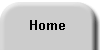|
|
Login Instructions:
STEP 1
Enter your SAISD MS Outlook e-mail account. (ex: jdoe or jdoe@saisd.net)
STEP 2
Enter your SAISD MS Outlook password. This is the same password you use to check you SAISD email.
STEP 3
Click the "Login" button or press the "Enter" key.
(Note: The information available is based on your login permissions.)
|
Welcome to the Campus Operations Portal (C.O.P.)
|
As of July 1, 2021, the Campus Operations Portal is no longer maintained for staff information, including Employee IDs.
Administrative Assistants and Principals will find an accurate campus roster, including employee names, Employee IDs, and other information in Frontline ERP. For directions on how to access a roster for your organization, please contact HCMsupport@saisd.net .
Request access to Fixed Assets
|
|
|
|